Pendulum charts
Easily create and share dowsing / pendulum charts
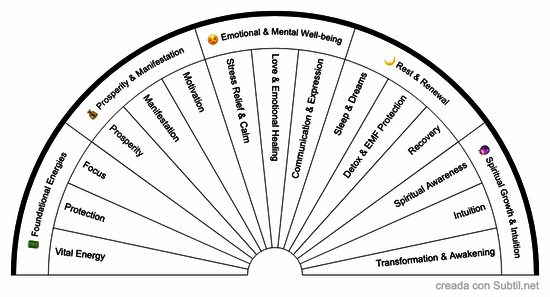
Stone use for support
This chart organizes the energetic uses of healing stones into five intuitive categories. Each category contains three core intentions that reflect physical, emotional, and spiritual needs.
Use your pendulum to identify which area of support is most aligned with your current energy or goals. Let the pendulum guide you toward the stone or intention your body and spirit are calling for.
Before using this chart ask the stone: Do you need cleansing or charging before use? → Ensures the stone is energetically ready to support you.
With the stone you can ask questions, this is a sugestion to guide you
- What energy do you carry for me right now?
- Which intention do you empower most?
- How can you support my healing or growth today?
- Are you aligned with my current energy?
- Do you want to be used in ritual, meditation, or daily wear?
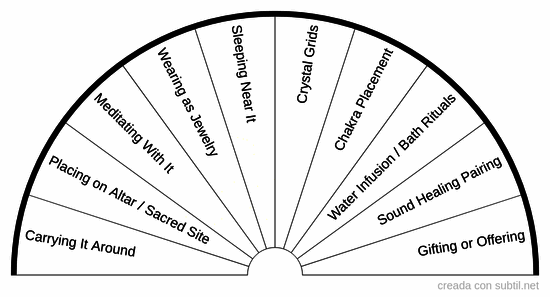
? healing stone usage
This chart offers intuitive ways to work with healing stones in daily life, ritual, and energetic alignment. Each method invites a unique relationship with the stone’s energy — whether through physical contact, sacred placement, or vibrational intention. Use your pendulum to discover how a stone wants to serve you and where it belongs in your energetic field.
- How do you want to be used right now?
- Where should I place you to support my energy?
- Do you want to be part of my meditation, sleep, or ritual?
- Are you aligned with my aura for jewelry use?
- Would you like to work with a specific chakra?
- Do you want to be part of a crystal grid or altar?
- Is water or sound a good medium for your energy?
- Would gifting or offering you serve a higher purpose?
- Do you need cleansing or charging before use?
- Is this method the most powerful way to activate your energy today?
@crstycrsty
Please log in or create an account to save your dowsing chart.
Sign in
Create account